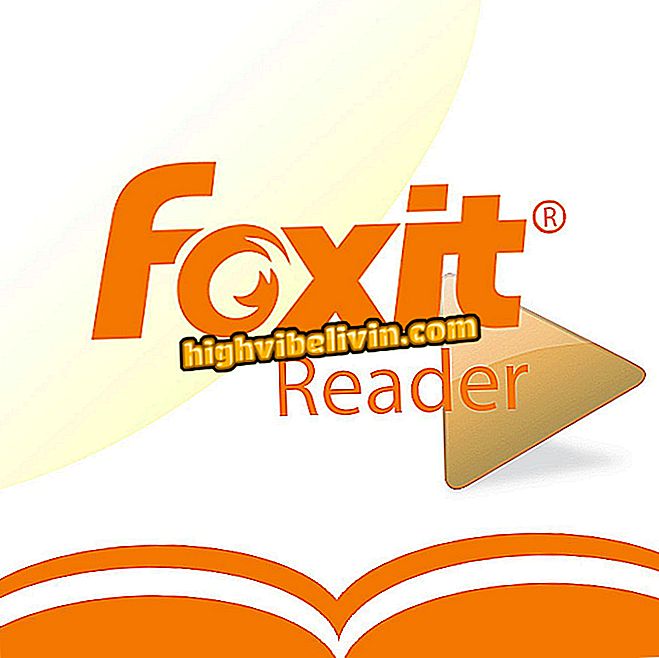iPhone helps you count how many steps you took in the day; find it out
The iPhone has a low-power chip that monitors every user's movement. In this way, you can know, for example, how many steps you took during the day, the average distance traveled, how many calories you burned, among other data. The information is recorded by the Health application, which is native to the Apple system.
See, in the next step by step, how to find out the amount of steps you took during the day according to your iPhone. It is worth remembering that the function is available from the iPhone 5S model.

iPhone reveals how many steps the user gave
How to create a profile and set exercise goals in the Pedometer app
Step 1. Open the Health app, and from the app home screen you can find out how many steps you have taken during the day. To view the history of previous dates, select the day at the top of the screen. Tap "Steps" for more details;

Open the Health application
Step 2. In the step information, you can graph the number of steps taken throughout the day. You can also view weekly, monthly, and yearly charts by selecting tabs at the top of the screen;

Viewing details about the steps
Step 3. To see the complete step history, touch "Show All Data". From there, if you want, you can remove a record by sliding your finger to the left and tapping "Delete".

Accessing the entire history of steps
Ready! Take the hint to find out how many steps you took on the day or on previous dates without having to install anything on the iPhone.
Android or iOS: which one is the best? Comment on the.