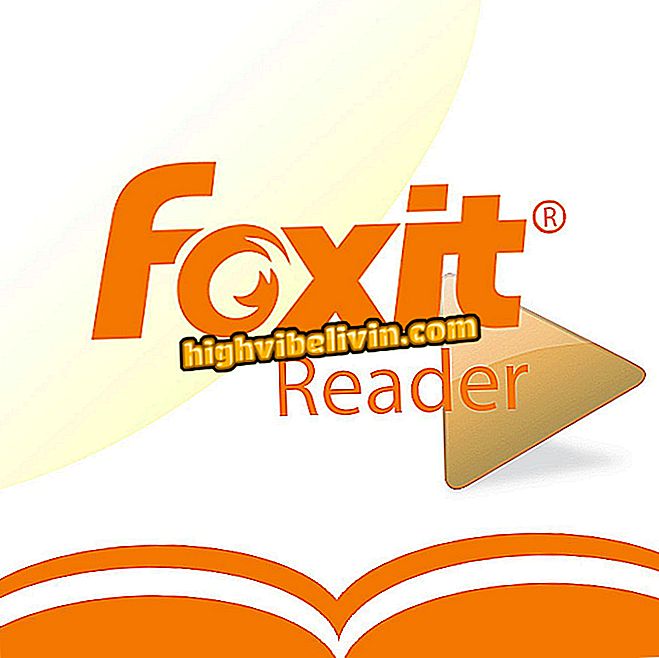Netflix creates bot on Facebook that recommends movies according to emojis
Netflix celebrated World Emoji Day on Tuesday (17) with the launch of a Facebook bot that recommends movies and series for users of the streaming service. Call of Recommune, the platform generates suggestions of titles to watch when receiving emojis by the Messenger. The robot is able to recognize the feeling transmitted by the face to offer movies corresponding to the theme. A happy face, for example, will make the system send a recommendation for comedy titles.
Recomoji also informs links to watch the movie on Netflix, and has buttons to refuse the suggestion or save the title in favorites within the chat. The service is available to everyone through the company's Facebook page. To learn how to use Netflix's emoji recommendation system, follow the step-by-step instructions below.
How to use Super Netflix and add extra functions to your video site

Tutorial shows how to use Netflix's emoji recommendation system
Step 1. Access the link (messenger.com/t/netflixbrasil) to access the Netflix bot in Messenger web;

Path to access the Netflix bot through Messenger
Step 2. Check the "Continue as (Facebook username)" button;

Action to start a conversation with the Netflix bot by Messenger Web
Step 3. Select the "Start" option to start the conversation with the bot;

Action to start a conversation with the Netflix bot by Messenger Web
Step 4. Click the happy face icon to open all the emoji pictures of the chat;

Action to view emojis in a conversation with the Netflix bot
Step 5. Click on one of the emoji so that it is loaded in the text box of the conversation;

Emojis to send in a conversation with the Netflix bot on Facebook
Step 6. Press "Send" to receive a movie suggestion in the conversation;

Action to send an emoji and receive a recommendation of Netflix movie and series
Step 7. The suggestion is sent according to the feeling related to emoji. You can interact with the options "Watch now", "Watch later" or "I do not care", as in the image below;

Interaction action with a movie suggestion and Netflix bot series on Messenger Web
Step 8. If you choose "I do not care" or "new recommendation, " the bot will offer another title through the chat. You can save it as a favorite by clicking the "Watch Later" option;

New Movie Suggestion Made by Netflix Bot on Messenger Web
Step 9. Use the "Back to the menu" button to go back to the bot's recommendations start screen;

Action to return to the initial menu of recommendations of the Netflix bot in Messenger Web
Step 10. To see the titles that you favored by the chat, select the option "My favorites";

Action to check movies and series marked as favorites in Netflix chat by Messenger Web
Step 11. The titles will appear listed on the screen. You can remove favorites or use the "Watch Now" button to be redirected to your Netflix account through your PC browser.

Action to interact with titles saved in bookmarks in a chat with Netflix by Messenger Web
Enjoy the hint to get to know new Netflix movies in a relaxed way.
Netflix is distributing 534 free accounts; it's blow Ask questions in the Forum.

Netflix: tips that every subscriber should know