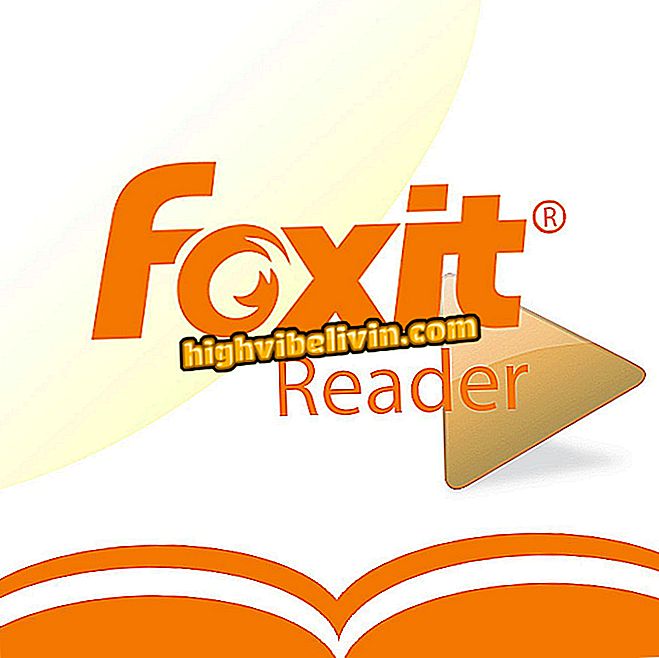Red Dead Redemption 2: Companion App; how to download and use the app
Red Dead Redemption 2, Rockstar's new game already available for PS4 and Xbox One, hit the market next to the RDR2 Companion, an application for Android and iOS that allows you to connect to the game and use some facilities. Among them you can see the real-time adventure map, missions, progress and a guide, which is offered separately. Learn how to download and use the application:
Red Dead Redemption 2: Meet the main characters in the game

Red Dead Redemption 2 - Review
How to download the RDR2 Companion App:
Step 1. Open your platform's online store - App Store or Google Play. If you prefer, access the download link from;
Want to buy Red Dead Redemption 2? Find the best prices on Compare

Go to the app store on your smartphone
Step 2. Search for the application by typing "Red Dead Redemption 2" into the search field;

Search for the app in the smartphone store
Step 3. Tap the Get iOS button or Install on Android. The download is free;

Start downloading the app on your phone
Wait for the download to complete and open the application when you are ready.
What are the main functions?
Social Club
To use the application, you must have a registration with Social Club, the social network of Rockstar. If you have not registered, learn how to register for the service. Then just enter the application with your username and password.

Use your Social Club account to sign in
General options
The Red Dead Redemption 2 application has several options, but few are used within the application itself: only Map, Journal and Manual allow you to view the information without leaving the software. All others lead to external links, which are accessed by a browser.

The application offers several options that facilitate gameplay
Map
The map allows you to see the progression of the player map in real time, see where the player is and how he can progress on the farm. Game icons also appear in real time. To do this, the cell phone must be connected to the same Wi-Fi as the video game, so that the map can be read from the Social Club account.

The app map is updated in real-time with the game map
daily
The Diary shows a lot of information for users to guide, but there is a counter: it's all in English. There is a translation, but it needs to be accessed by a second menu by tapping "Read". The information is not so well organized, but the simulation is interesting because it seems that the character is actually opening his diary.

The diary shows information about the history of the game
Manual
The Manual is available within the Companion application, but you must download it. The user must touch the "Download" option to start the transfer. When it is finished, just access the same option again and read.

The manual should be downloaded separately
Other options
All other options such as Feed, Catalog, Progress, and Strategy Guide are present in the menu but have no direct relationship to the application and also do not allow viewing without accessing the external browser. Therefore, the best option is to enter the Social Club by computer and check the information there.