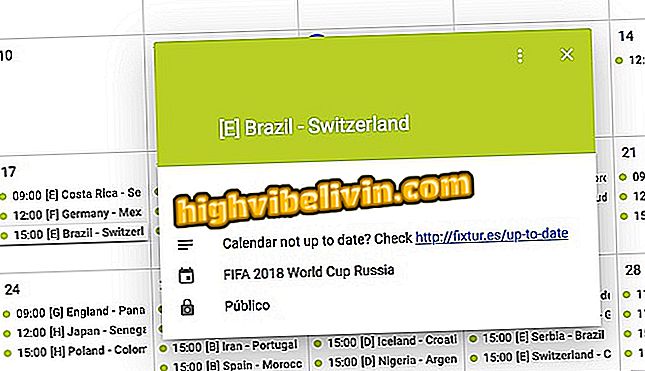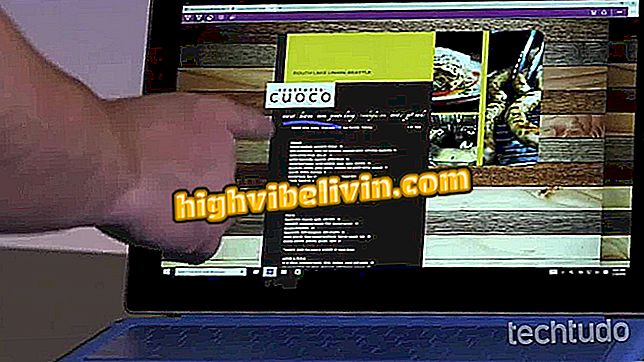WhatsApp: How to send iPhone Live Photo in GIF format
IPhone Live Photo (iOS) is a feature that captures moments when registering photos, creating a kind of animated GIF. With it, you can send animated images directly to WhatsApp without the need for extra applications. That way, you can have fun with friends and leave unforgettable moments even more vibrant.
The feature is available to users of iPhone 6S onwards and is very simple to use. The procedure was performed on iPhone 8 Plus with iOS 11.4. Here's how to use the feature in the next step.

See how to send your Live Photos as GIF on WhatsApp over the iPhone
Discover WhatsApp Status, little known function that overrun Instagram
Step 1. In WhatsApp, open an individual conversation or group. Then select the "+" button in the left corner of the screen. Choose the "Photos and Videos" option.

Open the Send Photos menu on the WhatsApp chat screen on the iPhone
Step 2. Your gallery will be displayed with images and videos saved on your phone. Choose one of your Live Photos, which are indicated by a small circular icon in the corner of the thumbnail. Then press until the image appears on the screen and drag upwards. A menu will appear at the bottom of the screen. Choose the "Select as GIF" option.

Open a Live Photo and select send as GIF on iPhone
Step 3. WhatsApp will display the animated GIF preview with Live Photo. Note that there is a bookmark at the top right on which the user can upload as GIF or video (camera icon). Add a caption, if you like, and touch the send arrow button.

Send Live Photo as a GIF or video on WhatsApp over the iPhone
How to talk to someone on WhatsApp without adding contacts? Discover in the Forum.

WhatsApp: how to tell friends about cell number change