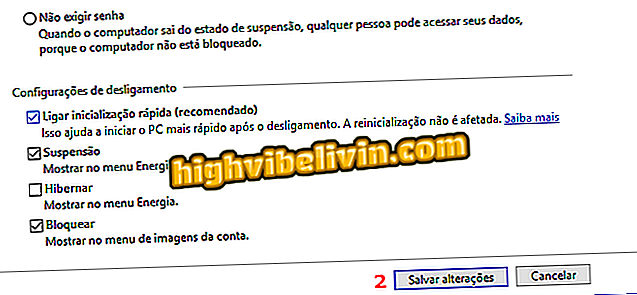GoPro App: How to Pair the Action Camera with the Mobile Phone
Pairing GoPro with your mobile phone through GoPro App allows you to control your camera in a simpler way. Once connected, your smartphone starts to display everything the action cam lens is capturing, eliminating the use of the BacPac Touch LCD accessory on models that do not have an integrated display. The feature is available for free for Android and iPhone (iOS).
In addition, the application encompasses a number of functions, such as shifting capture and sharing of photos and videos directly with Instagram Stories. In the following walkthrough, learn how to pair GoPro with the app.
We tested GoPro Hero 2018: camera has low price and modest plug

Here's how to pair GoPro with your mobile by GoPro App, available for Android and iPhone
Step 1. After installing GoPro App, press the "Start Already" button on the home screen. Then tap on an email address to continue accessing the application;

First access to the GoPro mobile app
Step 2. GoPro App will populate the "Email" field with the address selected in the previous step. Click "Create account" to sign in from the email or "Connect with Facebook" to use the credentials of the social network;

GoPro App Login with Facebook Credentials
Step 3. The application asks you to create a password unique to it. Enter the code, check the "I confirm that I have read and agree to the terms of use" box and click on "Create account". Next, choose whether or not to accept personalization data;

Password Creation and Acceptance of GoPro App Terms of Service and Privacy
Step 4. Press the "Connect Camera" button to start the pairing process. On the next screen, choose the model of your GoPro;

GoPro template selection that will be paired with the smartphone app
Step 5. The app will indicate the procedures you should do with your camera. First press the "Mode" button on GoPro to turn it on and touch "Continue" in the application. Then press the Wi-Fi button, located on the side of the camera, and click "Continue";

Guidelines for connecting the camera and Wi-Fi in the GoPro App
Step 6. The GoPro App will locate the Wi-Fi network and start the connection with the camera. A box for entering the password created from GoPro will appear. Enter the code and press "Continue". If you have not created a password, it will be "goprohero" on Hero2, Hero3 and 3+ models. In GoPro Hero4 (Session, Silver and Black), Hero + and Hero + LCD, you must enter the PIN displayed on the camera screen. For other versions, see the manual for the default Android password (iOS does not require a password);

Camera Wi-Fi password insertion to complete pairing with GoPro App
Step 7. The name of your GoPro network will be displayed on the screen. Touch it, wait a few minutes and that's it: the app will be paired with the camera, showing everything that is being captured by the lens.

GoPro paired with the mobile through the GoPro App
What is GoPro's best competitor? Comment on the Forum