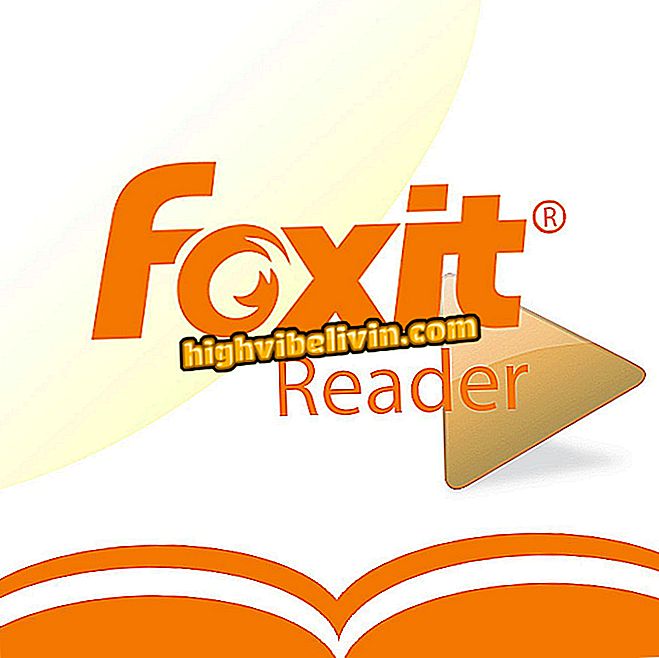Xiaomi Mobile: Learn how to add a Google account to Redmi
Adding a Google account on Xiaomi phones is a bit different than on "pure" Android. MIUI, customization of the interface adopted by the manufacturer, modifies the location of certain menus in the system. However, the procedure remains fairly simple and allows two or more people to share a single smartphone.
The method is identical for Redmi 2, Redmi 2 Pro, Redmi 4 Pro or any smartphone that is running the MIUI 7 or later interfaces. See in the following tutorial how to include more than one Google account on your Chinese phone and have the giant's services synced across all user profiles.

Learn how to add a Google account on Xiaomi phones
Xiaomi MIUI 7.1: how to update Redmi to new version of Android
Step 1. Enter the "Configure" menu. Swipe the screen until you reach "Accounts" and touch the "Other Accounts" option.

Xiaomi mobile account menu
App: Get tech tips and news on your phone
Step 2. Touch the "Add" button located at the bottom of the screen. Then select the "Google" option.

Featured for Google account on Xiaomi mobile phone
Step 3. Enter your Gmail email and press the "Next" button. Then enter your Gmail password and tap Next.

Insert Gmail login and password to include Google account
Step 4. Tap "Accept" to agree to Google's terms of use and privacy policy. The Google account has been added to Xiaomi and data synchronization will start immediately.

Google account included on Xiaomi phone
Step 5. If you want to delete the account later, go to "Setup"> "Other Accounts"> "Google", touch the "More" button and select "Remmover account".

Deletion of Google account on Xiaomi mobile phone
You can now access all of your Gmail inboxes on your Xiaomi smartphone.
Xiaomi cell phone is good and matches the price in Brazil? Discover in the Forum.