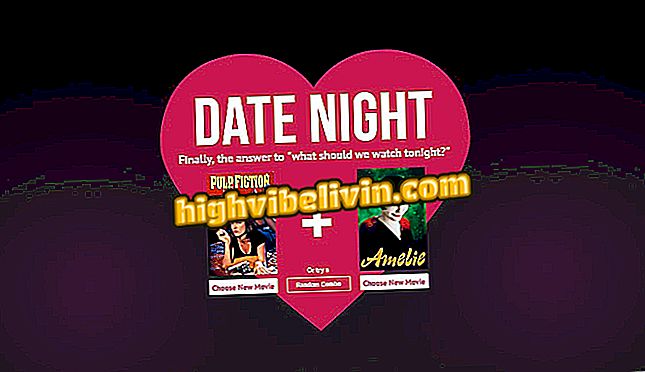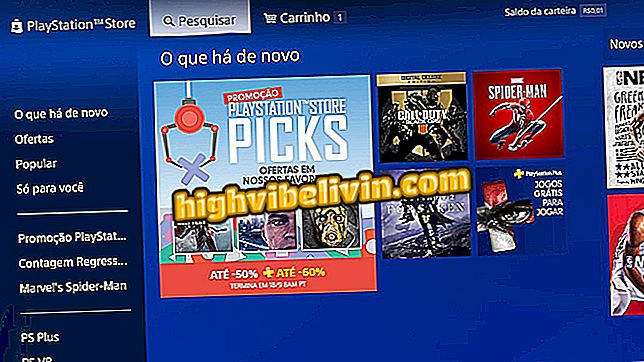How to insert a chip in Samsung Galaxy J5 Prime
The Galaxy J5 Prime is a mid-range Samsung cell phone with two-chip input. This feature allows you to use SIM cards from two carriers, offering greater savings for the user. In addition, your smartphone supports memory cards up to 256 GB to expand native 32 GB storage.
Since the device has a single body, it is not necessary to open the phone to insert the chips and the card. To do this, simply use a tool that comes in the box of the device or some other accessory, such as a paper clip to open the compartment.

Galaxy J5 Prime has dual-chip function; how to insert SIM cards
Galaxy J5 Prime: all-aluminum, smartphone gets more sophisticated
Step 1. SIM card entries are on the left side of your smartphone. Locate the first hole and snap into it the pin that came with your phone. Press lightly to open the tray.

Open the slot for the chip 1 in Galaxy J5 Prime
Step 2. Remove the tray and place the chip 1 on it. Then, snap it back into the phone.

Put the first chip in Galaxy J5 Prime
Step 3. On the side of the input for chip 1 is the compartment for the second SIM card and the microSD. The procedure is the same: snap the tool into the hole and press to open the tray.

Open the tray to place the second chip in the Galaxy J5 Prime
Step 4. Place the second chip and the memory card in the tray. Then, snap it into the slot on your smartphone.

Put the SIM 2 and the microSD in the Galaxy J5 Prime
Now just turn on the Galaxy J5 Prime so the smartphone recognizes the chips automatically.
What is the best cell phone up to 1, 000 reais? You can not reply to this topic