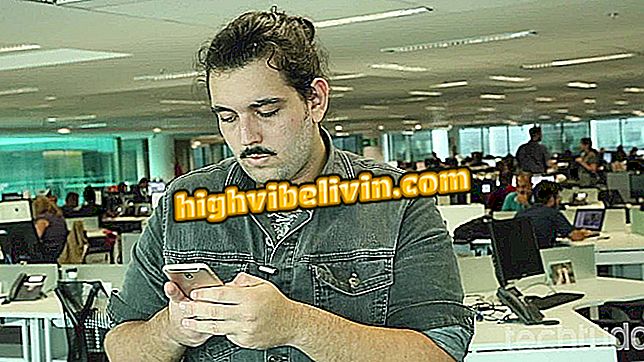Five tips for using the Muambator and tracking orders on the PC
Muambator is a site that allows you to easily track national and international orders by computer and cell phone. The tool helps control and track the delivery or shipment of goods, especially those sent or received from abroad, which usually take weeks and even months. You can still receive email and Twitter notifications, as well as find out if an international purchase has been taxed.
Crawler app makes joke with packages of Post office stuck in Curitiba
Here are some tips on how to use the Muambator to track the tracking of your orders through the PC.

Muambator lets you track domestic and international orders
1. How to register
Step 1. The Muambator requires a quick and free registration. The advantage of doing this is that your packages are saved in the cloud and can be accessed from anywhere. To register, go to the Muambator website and click on "Create your account!";

Subscribe to Muambator
Step 2. Now just pick a username and enter your basic personal information ─ name and email address. Then, create a password and click on "Create Account";

Enter your personal information
2. How to add packages
To add a package, simply paste the tracking code of the product you bought or sent through the Post Office. This code must be provided by the store in which you made the purchase. If you want, you can click on '' More options '' to add more details about the package. Finally, click on "Register";

Entering an order
3. Tracking a Trace
Step 1. After registering a tracking code, just click on it to see the details. In addition, you can also view the history with all the moves. To do this, use the tabs at the top of the screen to edit details, add other emails to receive notifications, or view statistics;

Tracking delivery progress
Step 2. When an order is delivered, tracking information remains available on the "Delivered" tab. In this tab you can quickly consult when a product was sent or received;

Viewing Delivered Orders
4. How to find out if an order has been taxed
Step 1. On the same page, you can find out if any of your orders were taxed by the IRS. To do this, simply open the "Taxes" tab. The list shows all your purchases that have been taxed and are waiting for pickup at the Post Office in your city;

Viewing taxed parcels
5. How to receive notifications in e-mail and Twitter
Step 1. You do not need to access the Muambator all day to track the tracking of registered objects. The tool can send notifications to your email and Twitter whenever there is any news. To activate the feature, click on its name and then go to "My Account";

Access your account settings
Step 2. Now in the "Profile" section, make sure your email and account on Twitter are correct and check the "Twitter Notifications" and "Email Notifications" options. Finally, click "Save".

Setting up email and Twitter notifications
Take advantage of the tips to easily track your orders in the Muambator by computer.
Which Chinese shopping sites do they deliver in Brazil? Exchange tips in the Forum.