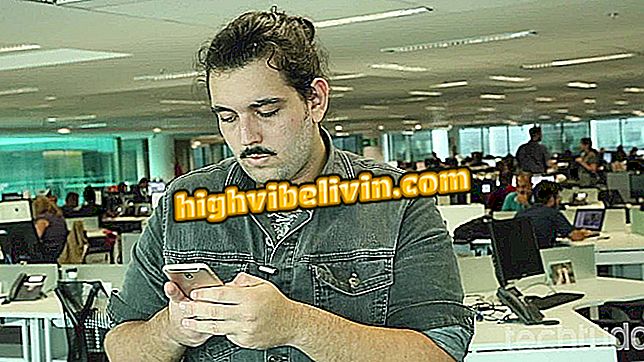How to add a message on the Moto C Plus lock screen
Moto C Plus allows you to set a message on the phone lock screen. This feature is part of Android 7 (Nougat) options, and can be useful for adding reminders or even scraps and contact information to make it easier to return in the event of a loss of your smartphone.
See in this tutorial the step-by-step how to access Android settings to write the message that will appear on the screen locked on the mobile phone.

Tutorial shows how to add a message on the blocked screen of Moto C Plus
How to uninstall applications in Moto C Plus
Step 1. Proceed to the system settings and go to the "Security" option.

Path to access Moto C Plus security settings
Step 2. Touch the gear icon next to "screen lock". In the next window, choose the "Lock screen message" option.

Path to access message option for Moto C Plus lock screen
Step 3. Enter the message you want and touch the "Save" option. When this is done, the phrase will appear whenever the device is locked, as shown in the image below.

Option to set a message on the Moto C Plus lock screen
Repeat the procedure whenever you want to change the message or update some contact data.
Is it worth buying the new Moto C Plus from Motorola? You can not reply to this topic