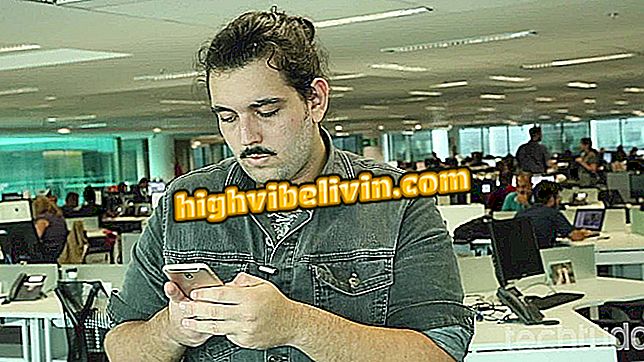Playlist Maker: Create lists with YouTube videos to listen in Chrome
Google Chrome users can use an app to create playlists for free in the browser. YouTube Playlist Maker is a tool that uses the YouTube database to create playlists of songs within Chrome. After installation, you can fetch your favorite songs, add them to a number of custom playlists, and play them whenever you like using Google's browser.
How to use YouTube search as an expert
To play a playlist, apP launches a floating window in PIP format with the videos added by the user. That way, if you want to see the clip scenes, just leave this window on the screen or mini- mize it to just listen to the songs. Note that the created lists are exclusive to the app and will not be added to the YouTube account. Check out how to use YouTube Playlist Maker.

App lets you create music lists with YouTube videos in Chrome
Step 1. Access the YouTube Playlist Maker application download page and click "Use in Chrome";

Option to prepare to download the YouTube Playlist Maker application for Google Chrome
Step 2. Click '' add application '' to confirm the installation;

Option to download and install the YouTube Playlist Maker application in Google Chrome
Step 3. When you finish the installation, Chrome will display the installed applications screen. Click the YouTube Playlist Maker icon;

Action to launch the YouTube Playlist Maker app in Google Chrome
Step 4. When the application starts, use the search bar to find the songs you want to add in the playlist;

Option to search for videos in the YouTube Playlist Maker app for Google Chrome
Step 5. Click the songs you want to add in the playlist;

Option to add videos to a new playlist created by the YouTube Playlist Maker for Google Chrome app
Step 6. Repeat the search to add new songs to the created playlist. Once this is done, click the "Play" button to listen to the list of songs. It's important to know that numbers one through ten represent banks where playlists can be created.

Playlist created with the YouTube Playlist Maker app for Google Chrome
Way to play playlists with YouTube Playlist Maker
Step 1. In a new Chrome tab, type "Chrome: // apps" without the quotation marks and press the Enter key on your computer keyboard;

Action to access the installed applications page in Google Chrome
Step 2. Touch the YouTube Playlist Maker icon;

Action to launch the YouTube Playlist Maker for Google Chrome app
Step 3. Click the "Play" button so a floating video window will play the songs you added to the playlist.

Action to play songs from a playlist in YouTube Playlist Maker for Google Chrome
How can I prevent a video from crashing? Comment on the.