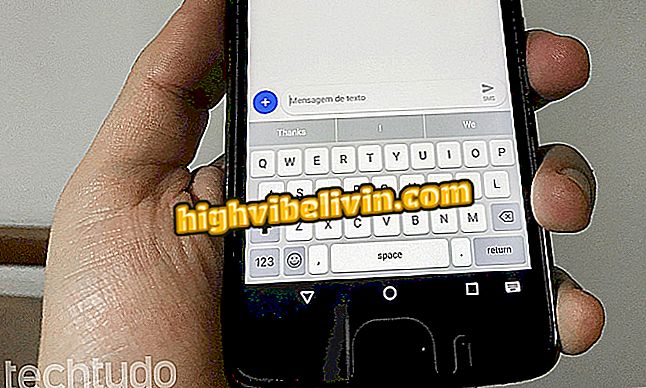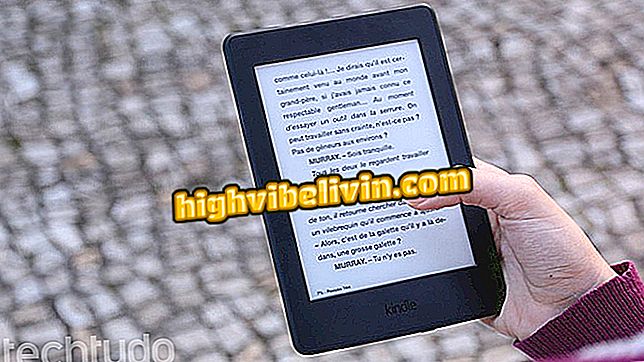How to Customize the LEGO City Undercover Characters
LEGO City Undercover is the new installment franchise game that brings an open world based on the collection of the same name. Available for PS4, Xbox One and Wii U, the title puts the player in the role of police officer Chase McCain, who needs to stop the villainous Rex Fury and place the order one more time in the city.
Check out the full review of LEGO City Undercover
And like most of the games in the franchise, in LEGO City Undercover you can also customize your characters with their appearance or as crazy as possible. Check out the step-by-step how to change their appearance and name:

How to Customize the LEGO City Undercover Characters
Step 1. Go to the Police Station;

How to Customize the LEGO City Undercover Characters
Step 2. Take the elevator and go down to the basement;

How to Customize the LEGO City Undercover Characters
Step 3. Now go to the ID room, as shown in the picture;
Step 4. Raise the red button and the editing option will appear;

How to Customize the LEGO City Undercover Characters
Step 5. You can edit all available classes in the game. Then, just confirm the Use This Current Character option that the change will be made;

How to Customize the LEGO City Undercover Characters
Ready, now you can already play with a custom LEGO City Undercover character.
Which game did you want in LEGO version? Leave a Reply