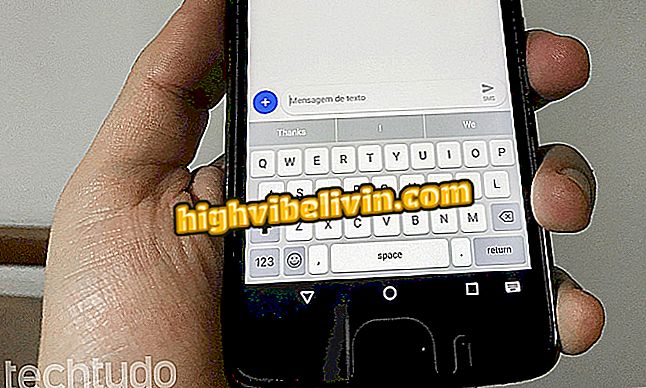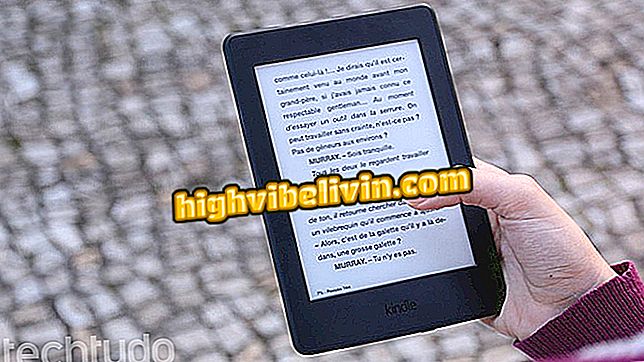Waze: how to create hospital routes in case of emergency
Waze has a feature that can help users in emergencies. In the app version for Android and iPhone (iOS), you can find nearby hospitals and start a route quickly. That way, if you get involved in a home-based accident or on the road, anyone can use the app's suggestion to create a screen for the nearest hospital in a few strokes.
To learn how to use Waze to drive to an emergency room, follow the tutorial we have prepared. The step-by-step is the same for mobile users with the Apple system or Google.

Waze lets you start fast routes to hospitals in case of an accident
Waze: How to tell if an establishment is open before leaving home
Step 1. Open Waze and touch the magnifying glass icon in the lower left corner of the screen. Then click "Search".

Option to start a search for nearby hospitals on Waze
Step 2. At this point, tap the three-point icon to view more suggested location options. To proceed, go to "Hospitals and Emergencies".

Waze function that presents hospitals and emergencies close to the user
Step 3. Waze lists hospitals and emergencies near your current location. Tap one of the locations and in the next window, click "Go" to start the route.

Action to start a hospital emergency route through Waze
Take the hint to find the list of nearby hospitals and start an emergency route with Waze.
Which best app competing with Waze and Google Maps? Comment on the Forum