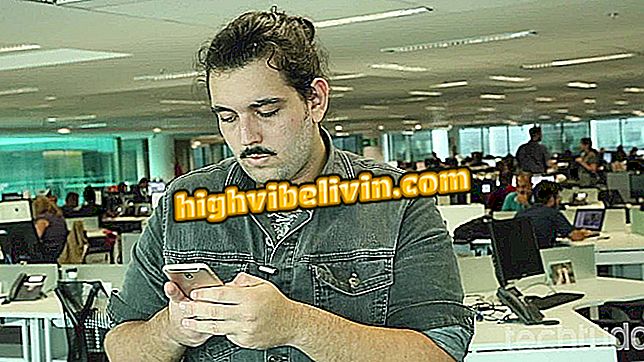How to Reset Your Dell Notebook BIOS
Dell notebooks, as well as other brands, have in the BIOS (Basic Input / Output System) a firmware that is responsible for performing the most important tasks for its operation. Restoring factory defaults can be useful to troubleshoot communication problems with components, operating system startup failures, and also to solve problems caused by mistaken changes made by inexperienced users.
The restore process is simple and can be done in the BIOS setup itself, as we will see below. The tutorial was done on a Dell Inspiron 14 5000 Series, but holds true for virtually all handsets from the manufacturer.
Dell Notebook: How to configure BIOS to boot from USB

Learn how to restore the Dell Notebook BIOS Factory Defaults
It is important to note that you should be very careful when you tinker with the BIOS, which is designed for advanced users. Any misconfiguration may cause your computer to stop working or to show system startup failures.
Step 1. Restart the notebook. To do this, go to the start menu, click on the On / Off icon and then on "Restart";

Begin the tutorial by restarting your Dell notebook
Step 2. Once the Dell logo appears, press F2 several times to access the BIOS setup. It is worth mentioning that some models may use a different key: in these cases it is necessary to consult the manual of the device;

Press the F2 key several times to enter the BIOS
Step 3. Depending on the version and type of BIOS, you can restore the defaults by clicking on the "Load Defaults" button using the F9 key or even the Alt + F key combination;

Click on the button indicated in the image to restore the factory defaults
Step 4. Confirm the operation by clicking the "OK" button;

Confirm the restore process by clicking the
Step 5. Now click the "Exit" button - located in the lower right corner - or press Esc on your notebook's keyboard, and then select Save and exit. Let the system restart so that the BIOS settings are restored to the default.

Exit the BIOS to complete the
Ready. With these tips, you already know how to restart your Dell notebook BIOS to undo settings made by accident.
How long does it take to update the BIOS? View in Forum