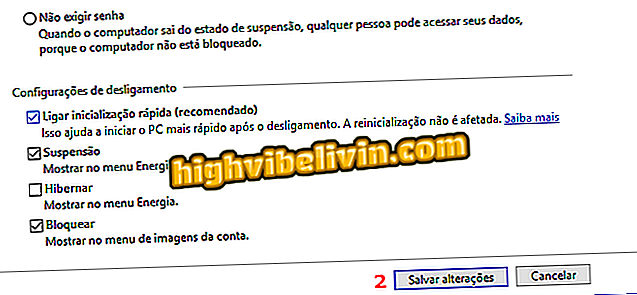iPhone: How to view the battery level of connected Bluetooth devices
The iPhone (iOS) has a hidden widget that displays the percentage of the battery of Bluetooth devices connected to the Apple cell phone. The feature allows you to discover the charge of wireless headphones and speakers without having to install any specific application. That way, you'll know if you need to recharge the accessory before a trip, for example.
Check out the step-by-step tutorial below on how to set up the iPhone battery widget. The tips also apply to iPod touch and iPad users running the iOS system.

Learn to check the battery level of bluetooth headphones and accessories on the iPhone
Four ways to use iPhone Bluetooth in addition to swapping files
Step 1. Connect your phone to the Bluetooth device and access the iOS widgets. To do this, in the first icon screen, slide your finger to the right. Then roll the screen to the end.

Visit the iPhone widget center
Step 2. Tap "Edit" and locate the item "Batteries". Now select the plus icon (+) to the left of the name.

Adding battery widget to iPhone
Step 3. Once done, tap "OK" in the upper right corner of the screen. That way, whenever you want to know the battery charge of your Bluetooth accessories, just go to the widgets screen.

Checking the battery level of the Bluetooth accessory by the iPhone
Note that the battery widget disappears if no device is connected. However, it is not necessary to perform the above procedure again. It will automatically return when connecting a Bluetooth accessory.
Take the hint to quickly know the battery level of Bluetooth devices paired with your iPhone.
Android or iOS: which one is the best? You can not reply to this topic